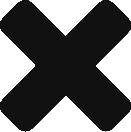Dhiva Analyst
A Virtual BI Assistant for “Why” Questions.

Dhiva Analyst
A Virtual BI Assistant for “Why” Questions.

Why Do You Need Dhiva Analyst?
Generate Data Stories using ML Models
Generate any report or chart visual and get a written summary of the highlights using the Summarize option. Dhiva’s neuro-symbolic NLG based text generation does not require a template and works with any format or structure! Numerous univariate and multi-variate analyses are conducted and summarized for each page of your report instantaneously.
Ask WHY questions to understand the drivers of performance
“ASK DHIVA” – Your Intelligent Virtual Analyst to answer ad-hoc queries


Set up automated push alerts on changes to business KPIs AND add WHY analytics to the alerts
More Reasons to Use Dhiva Analyst

Flexible Text Engine
Change the text generated and the assertions to use when conducting a summarization and make it structure independent.

Customize Analysis
Define the analytical path and templates (KPIs) to use for any “Why” question as required. Define the level of detail and level of highlights to be included.

Define KPI Relationships
Configure the nature of correlations between KPIs within and across domains, and the nature of parameters that define a KPI in the semantic layer.

Semantic Layer Integration
Complete integration with visualization semantic layer and associated KPI definitions, hierarchies, and attribute relationships.
Testimonials
Technical Information
Front End:
HTML 5.0 compatible browser: Chrome, IE, Edge, and Safari
Devices:
Desktop (PC or Mac), Tablets, and Android & iOS smartphones
Middleware:
IIS Server, PostgreSQL
Databases:
SQL Server, Oracle, PostgreSQL, Redshift, Teradata, Snowflake, etc.
- Front End: HTML 5.0 compatible browser: Chrome, IE, Edge, and Safari
- Devices: Desktop (PC or Mac), Tablets, and Android & iOS smartphones
- Databases: SQL Server, Oracle, PostgreSQL, Redshift, Teradata, Snowflake, etc.